GoFan Support
GoFan Account Creation
On the internet go to GoFan.co and click on the three lines at the top left of the screen.
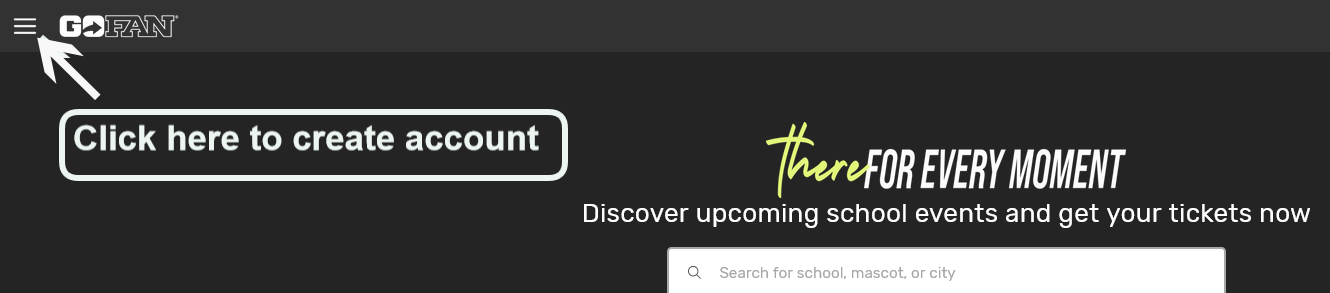
Enter your email address and create a password.
That is it! There is no email confirmation step and best of all, NO confusion or WAITING at the GATE! From now on, all tickets you purchase will be available at this email address AND online in your Gofan account.
Why is it Recommended That I Create an Account?
With a GoFan account, all signed in purchased tickets will appear in your Gofan account as well as be emailed to the email address used as your GoFan login.
Guest checkouts often are subject to typos, and any guest checkouts using Apple Pay or Google Pay will be sent to the email address configured on the Apple Pay or Google Pay account. Even if that is not an email address you have access to.
Account Creation/Logging In
Don’t Wait Until You’re At The Gate, Create an Account!
How to Buy, Transfer, and Use Tickets
I Cannot Find My Event On GoFan
How Do I Purchase Tickets To An Event?
Did Not Receive / Cannot Find Confirmation Email
Ticket Troubleshooting
I click "View my Tickets" and a blank screen comes up. What do I do?
Credit Card Declined for Purchase
I purchased with Apple Pay or Google Pay, and I can't find my tickets.
I purchased with Apple Pay or Google Pay, and I can't find my tickets.
